What Tracking Statistics Tells Us
Seeing statistics relevant to the work we do is a great way to review the progress of our business. We have also prepared some tracking statistics for you. We are one hundred percent sure that these statistics will be useful for your business. So what do these statistics tell us?
First, let’s assume that you are logged into your dashboard. On the left, you will see the “Tracking Statistics” section. Click here to see your data. Your data is displayed in the last 1, 3, 6 months, and 1-year timeframe. You can start by choosing the period you want!
- Shipment Counts
- Favorite Carriers
- Frequently Used Routes
- Export-Import Countries
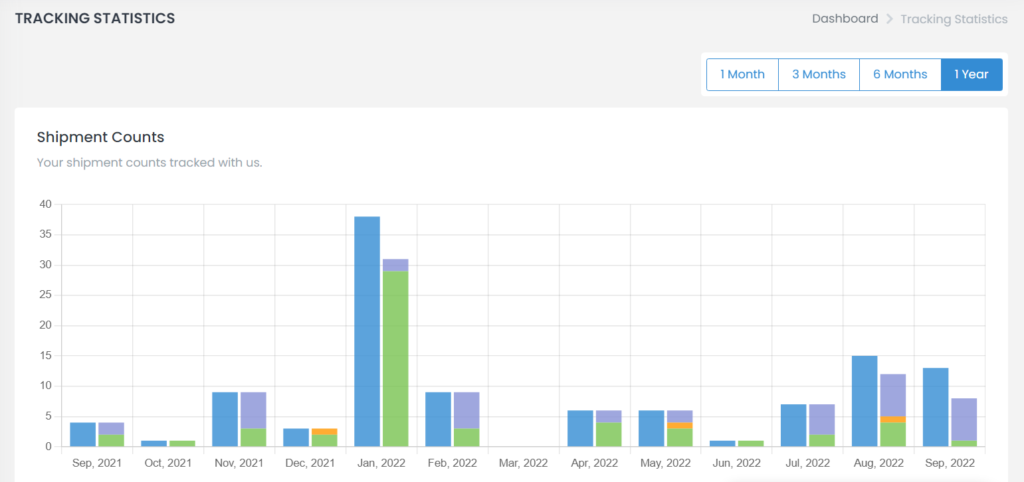
1. Shipment Counts: This section shows tracking requests you have sent to ShipsGo. The container tracking requests you send in the period you choose are displayed in the bar graph.
For example, let’s show you how to review the tracking requests you sent last month. Suppose you want to review your statistics on August 15. Each day on the chart from July 15 to August 15 is sorted by date on the X-axis. There are two bars on the days you sent a container tracking request. One of these bars shows the total number of tracking requests.
The other has three variables: Export Counts, Import Counts and Cross Count. Let’s say you are a customer of ShipsGo from Turkey. Export Counts; It is the number of container tracking requests you send from Turkey (POL) to other countries. Import Counts; is the number of your tracking container requests that you send to Turkey (POD) from other countries. CrossCounts; It is the number of container tracking requests with POL and POD outside of Turkey.
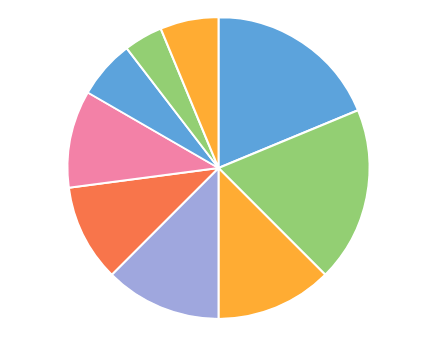
2. Favorite Carriers: Statistics of your most used carrier companies. It is displayed as a pie chart. This chart shows the carrier companies you use most and how many of your shipments they carry.
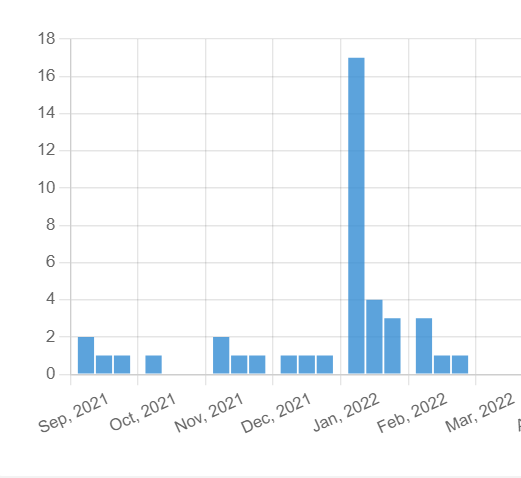
3. Frequently Used Routes: This shows your 3 most used routes and how many times you have moved on that route.
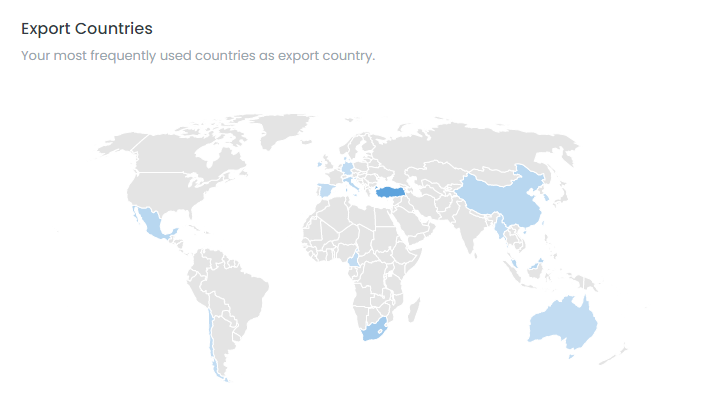
4. Export Countries: You can see the countries you export to on the map.
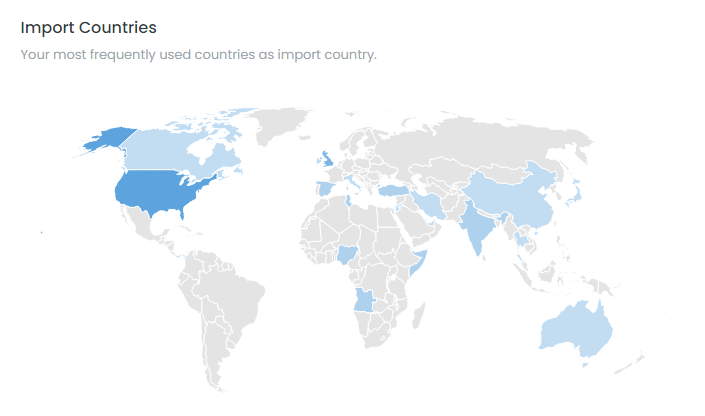
5. Import Countries: You can see the countries you import to on the map.



